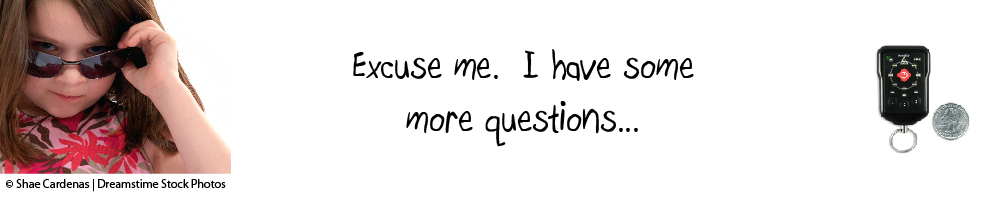
All right. So, you have some tough questions that you really want to ask. We’re not like other companies who ignore those questions, so we’ve gone ahead and answered them…
I’ve looked around, and I see cheaper GPS devices out there. Why should I buy a HomeStar Pocket™ GPS?
Those other GPS products are good devices for their price. So, if price is really important to you, then you should buy one of the other devices. We’re not going to try to convince you to spend more money than you want.
Yes, the HomeStar Pocket™ GPS costs more, but that’s because we decided that size and reliability is more important than price. When you’re lost or need to get back, that’s when your GPS device can’t fail. Sometimes, you need the best (and yes, sometimes more expensive) GPS components to give you the best chance of finding satellite signals. It needs to work properly every time, and it needs to be small enough that you’ll always have it with you if you need it. You pay more for the HomeStar Pocket™ GPS, but you get a reliable device that you’ll always have with you.
But don’t just take our word for it, we encourage you to do your research and look at the reviews (e.g. “A HomeStar Review: The Tiny GPS That Can Be a Big Help” and at Amazon.com) for other personal GPS devices and see what other people think about the quality and reliability of those products.

My smart phone has an app that does the same thing. So, why do I need a HomeStar Pocket™ GPS?
Well, if the app serves all your needs, then you probably don’t need a HomeStar Pocket™ GPS. But the HomeStar Pocket™ GPS makes a great gift, so unless you’re willing to give someone a smart phone or monthly subscription, then you might want to consider a HomeStar Pocket™ GPS.
Or, if you want someone else to go back to a location that you stored, are you willing to give them your phone? Having a separate device is much more convenient.
Finally, many smart phones use cell phone towers to get location information. If you’re out in the wilderness and away from civilization where your cell phone doesn’t get good cell signals, then you’re not going to get good location information either!
Other GPS devices have maps and other cool functions. If I’m going to spend money on a more expensive device, why shouldn’t I buy one of those products instead?
If size and price is not an issue, then absolutely, get a map-based GPS device with multiple functions, the ability to record loads of information, connects with the internet, and uses big batteries to power its active antennas. When it comes to more functions and “fire power”, those products will always beat the HomeStar Pocket™ GPS.
Think of it this way: You could buy the best, top-of-the-line laptop computer in the world, but it will never have all the functions of a desktop workstation. So if you want the full power of a desktop in your briefcase, you’re not going to get it unless you’re willing to carry around a computer tower!
The most important thing is to match your needs with the product (see the article “7 Things To Consider When Buying A GPS Device”). If you need a more powerful GPS device with lots of functions, then that’s what you should get. If you need something small enough to fit on your key chain and is reliable, we suggest a HomeStar Pocket™ GPS.
Everyone (including you) says that the first time I turn on my device, it’s normal that it takes extra time to find satellites. Can someone finally explain why?
Sure! The first time you turn on any GPS device in a new location, it has to figure out where the GPS satellites actually are. Since it’s starting from scratch to find them, it takes a while. Once it finds them for the first time, it stores information about those satellites in its memory (called the “almanac”) to give it a headstart when it looks for satellites the next time you turn it on. This headstart is what makes the next time go faster.
Think of it this way: If I took you outside and suddenly said, “Look up in the sky and find all the airplanes,” it would take you some extra time to first find them. A minute later, if I said, “Look up again and find all the airplanes,” it would be easier for you because you would remember from the first time: how many airplanes you saw, where they were, which way they were headed, etc. You would find them faster because you had some prior knowledge to help you look for them.
Here’s a tip: if you occasionally turn on your HomeStar Pocket™ GPS to let it update its almanac, it will help make the satellite search go faster the next time you turn it on. This is because things have changed less between the times it was on.
What do you mean by the “best” GPS components?
Cheaper products use GPS modules and patch antennas. The HomeStar Pocket™ GPS uses a high quality passive helical antenna on a tuned GPS circuit board. We chose this higher performance antenna because: 1) a helical antenna has a high surface area compared to patch antennas and is therefore a superior antenna for picking up direct and reflected satellite signals (giving you the best chance of finding satellites), and 2) a passive antenna uses less power, thus allowing us to use a smaller battery and designing the smallest device possible.
The HomeStar Pocket™ GPS uses one of the best, high-performance microchips available today, and the manufacturer is one of the leading providers of advanced positioning solutions in the world.
* We’re just having some fun here. If anyone is concerned about the images of their products on this page, let us know and we’ll gladly remove them immediately.
